Snake Game using in Python
A snake game is an arcade maze game which has been developed by Gremlin Industries and published by Sega in October 1976. It is considered to be a skillful game and has popularized among people for generations. The snake in the Snake game is controlled using the four direction buttons relative to the direction it is headed in. The player’s objective in the game is to achieve maximum points as possible by collecting food or fruits. The player loses once the snake hits the wall or hits itself.
For the python beginners, those who are interested in making something easier in your domain can definitely try this out and the module Turtle was made exactly for this purpose for the beginners to try out and can also submit as a part of the project. This program will be done in Python 3.
So, we will be creating a Python-based-game using the following modules:
- Turtle: It is a pre-installed python library that enables users to create shapes and pictures by providing them a virtual canvas.
- Time: This function is used to count the number of seconds elapsed since the epoch.
- Random: This function is used to generate random numbers in Python by using random module.
Support
The following code can be easily done using PyCharm application which is specially made for Python programs.
Also, VSCode can be used for this program. Install Python3 from extensions of VSCode. Then, save the program in the form of your_filename.py
Below is the step-by-step Approach to create a Snake Game using Turtle module:
Step 1: We will be importing modules into the program and giving default values for the game.
- Python3
Step 2: Now, we will be creating the display of the game, i.e, the window screen for the game where we will create the head of the snake and food for the snake in the game and displaying the scores at the header of the game.
- Python3
Output:

The initial score as the header, white: snake’s head, red: fruit
Step 3: Now, we will be validating the key for the snake’s movements. By clicking the keywords normally used for gaming ‘w’, ‘a’, ‘s’ and ‘d’, we can operate the snake’s movements around the screen.
- Python3
Step 4: Now, lastly, we will create the gameplay where the following will be happening:
- The snake will grow its body when the snake eats the fruits.
- Giving color to the snake’s tail.
- After the fruit is eaten, the score will be counted.
- Checking for the snake’s head collisions with the body or the wall of the window screen.
- Restarting the game automatically from the start after the collision.
- The new shape and color of the fruit will be introduced every time the window is restarted.
- The score will be returned to zero and a high score will be retained until the window is not closed.
- Python3
Below the complete program based on the above approach:
- Python3
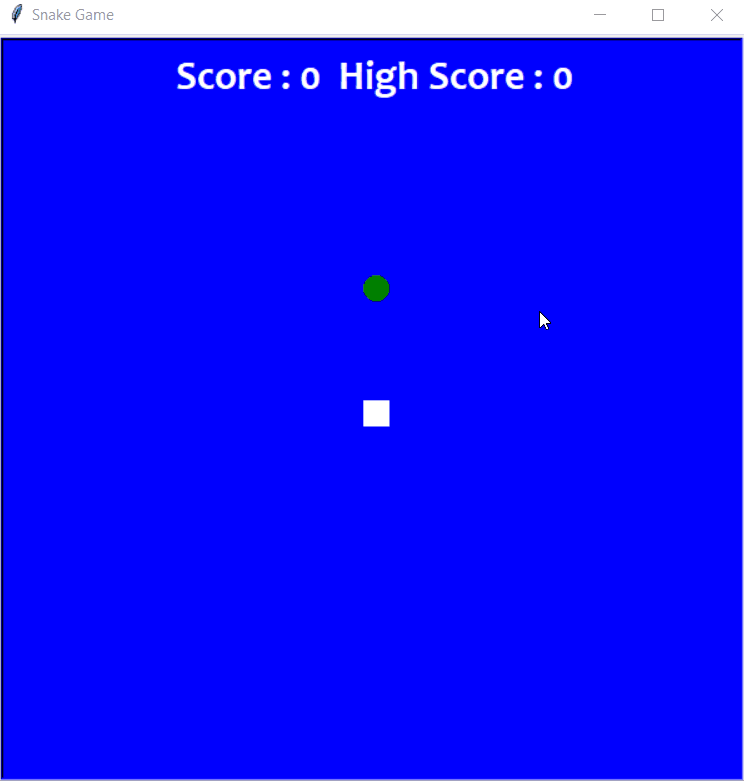

Ibomma movies | Ibomma 2022 latest Telugu Movies & Webseries downlaod all telugu movie and hollywood movie
ReplyDelete